Basically being a simple user who use their phone only to call, or texting or simple google base web browsing and sometimes download some useful application to meet daily life require does not require USB debugging?So, whom does it required?
USB debugging required to them who use their phone to explorer the smart world with smart phone.
In simple language, USB Debugging enable simple user to super user.Yes this is what i am saying.Android smart phone has some built in future, which is advanced,Not only developer but also simple user benefited from this built in features.
According to makeuseof.com : USB Debugging Mode is a mode that can be enabled in Android after connecting the device directly to a computer with a USB cable. The primary function of this mode is to facilitate a connection between an Android device and a computer with Android SDK (software development kit). As the name might suggest, Android SDK is a software suite that’s designed to aid in the development of Android apps.
Rather than developer simple user also have benefit from USB Debugging.Just an example I already wrote on How to connect to mobogenie to manage your Android from PC require USB Debugging enable or Developer mode enable.
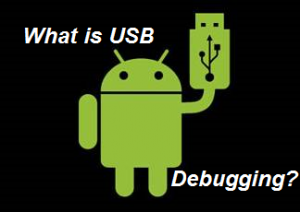


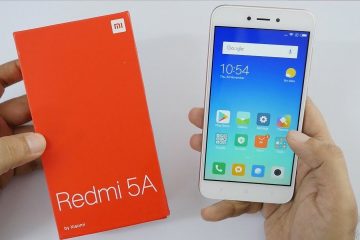
0 Comments