Linux Shell is a powerful tool for so many tasks, here is one single command to find the directories that has larger disk usage.
This command is helpful to track the disk usage and bring it down to the disk usage hogs.
Command
du -h <dir> 2>/dev/null | grep '[0-9\.]\+G'
Replace <dir> with your desired directory (for root use / )
Output
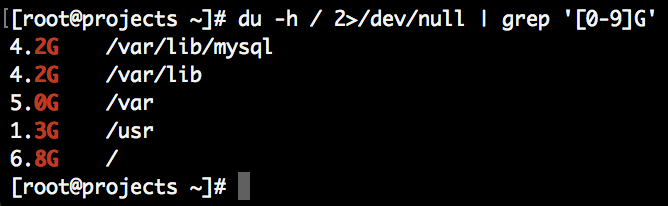
Explanation
du -h
Shows the directory and the sizes of each in a human readable format.
2>/dev/null
Discards output of non directories (such as /proc/)
grep '[0-9\.]\+G'
Sorts out directories that is 1+ GBs and up.
That’s it
Keep this command in your favorite command lists, it will be needed at really random times.
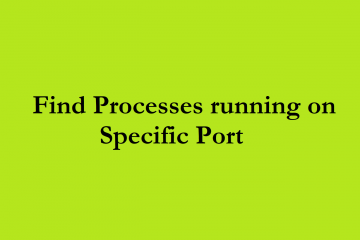

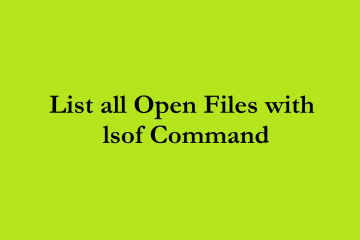
0 Comments