I had an Desktop with Windows 7. I changed my password a few days ago, and I went on to use it and the password I thought I changed it to, but it didn’t work. Is there any possible way I could still log into my computer? Or hack into it? Or something? I have no password reset disk.
Solution: PC users can not only create a password reset disk through the built-in tools of Windows 7 before the password is forgotten, but also enable to burn a bootable password reset disk after losing the password as long you as you get Windows Password Buster. With this powerful Windows password reset utilities, you can easily make a CD/DVD to reset your Windows login password without knowing it.
Things you’ll need:
- A PC that you can run as administrator.
- A blank CD/DVD.
- CD drive is required.
Follow the steps to reset Windows 7 password:
- Download and install Windows Password Buster in the PC that you can run as administrator, and then launch it.
- Insert a blank CD/DVD, and start to create a password reset disk by clicking Remove Windows Local Password, selecting target device, and clicking Reset button.
- Click Ok when the bootable password reset CD/DVD is created.
- Insert the disk in the locked PC, boot the computer, and press Del or other keys to access BIOS utility. Then set BIOS to boot from CD/DVD.
- You’ll see Windows Password Buster under Win PE. Follow its instructions to reset Windows 7 password.
More about Windows Password Buster: It is safe and reliable Windows password recovery software which allows you to burn a password reset CD/DVD for Windows 7/Vista/XP, etc. With it, you can reset your lost password in less than 5 minutes, no matter your lost password length and complexity.
Note: With Windows Password Buster, you can even reset Windows login password with a USB flash drive.

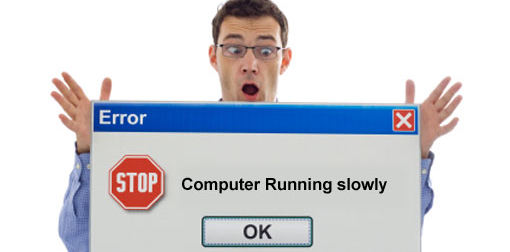
0 Comments