Rooting method of android phone varies depending upon the phone’s model.Though there are various software available for one click root, but i failed to root my moto E with Kingo Root, a one click rooting software.You can check whether your device is listed on
kingo for rooting.In previous article i wrote about
How to root motorola moto E.This article is about to remove root.
Removing root is more easy than rooting.One click root software Kingo Root successfully remove root on my Moto E device. Kingo Root can also be used to check whether your device rooted or not.
Let’s started with kingo root remove rooting process.
At first Download Kingo Root from official Kingo website.
Install Kingo Root by normal software installation process.
Now enable usb debugging on your android phone.Read How to enable usb debugging.
Connect your phone to PC via USB.After connecting it’s look like below.
If your device is rooted, then you will see two option; “Remove Root” and “Root Again”.Though root again does not work for me.
Now click on Remove root and a screen will appear just like below.
Wait for few seconds.Your device root will be removed.
You have removed root from your device.Have a good luck enjoy!
(Visited 345 times, 1 visits today)
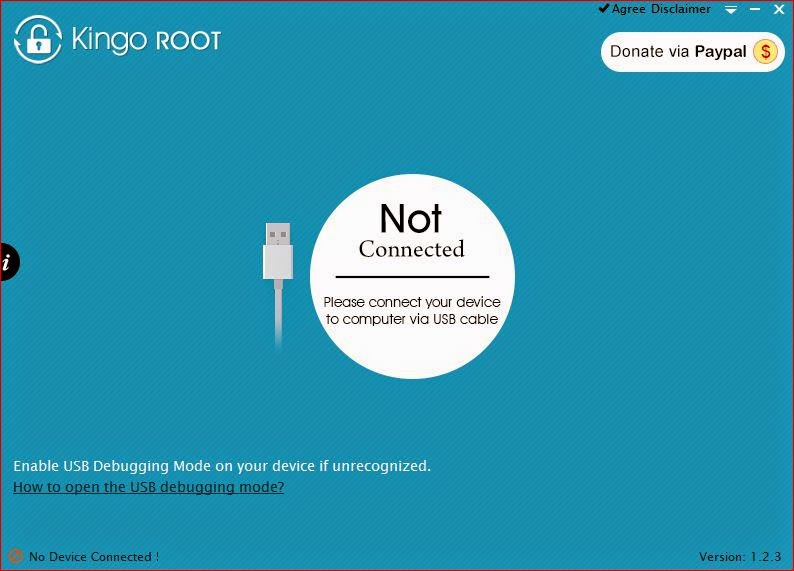

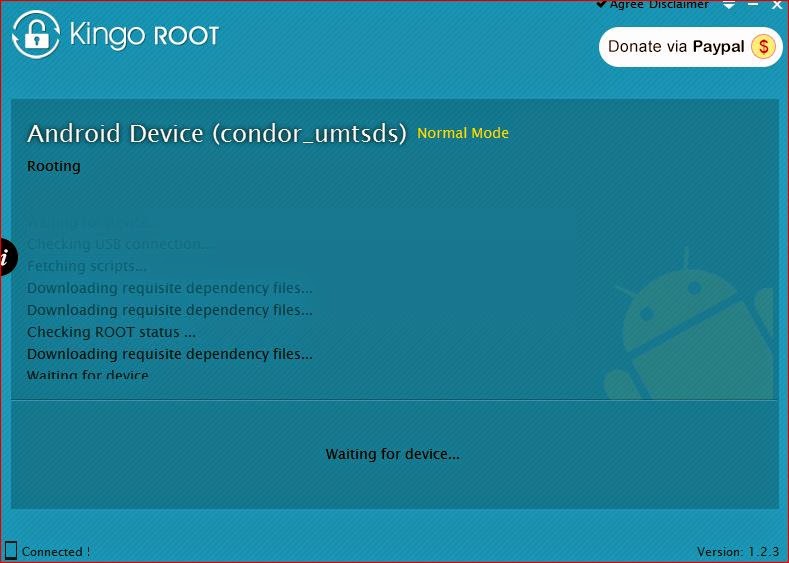


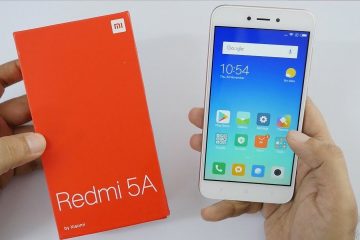
0 Comments